You can save yourself the stress of backing up your personal files and even fear of loosing them when you face issue with your PC and you have to reformat your PC.
You can create a separate hard disk partition on your PC for storing your personal files and documents.
Below simple steps will guide your on how you can create a partition on your PC.
Step 1: Go to Disk Management (right click on my computers and click on Manage and click Disk Management).
Step 2: Select the Hard disk you want to create the extra partition from and click on Shrink Volume.
Step 3: Select the maximum size you want to allocate to the extra partition and click on Shrink.
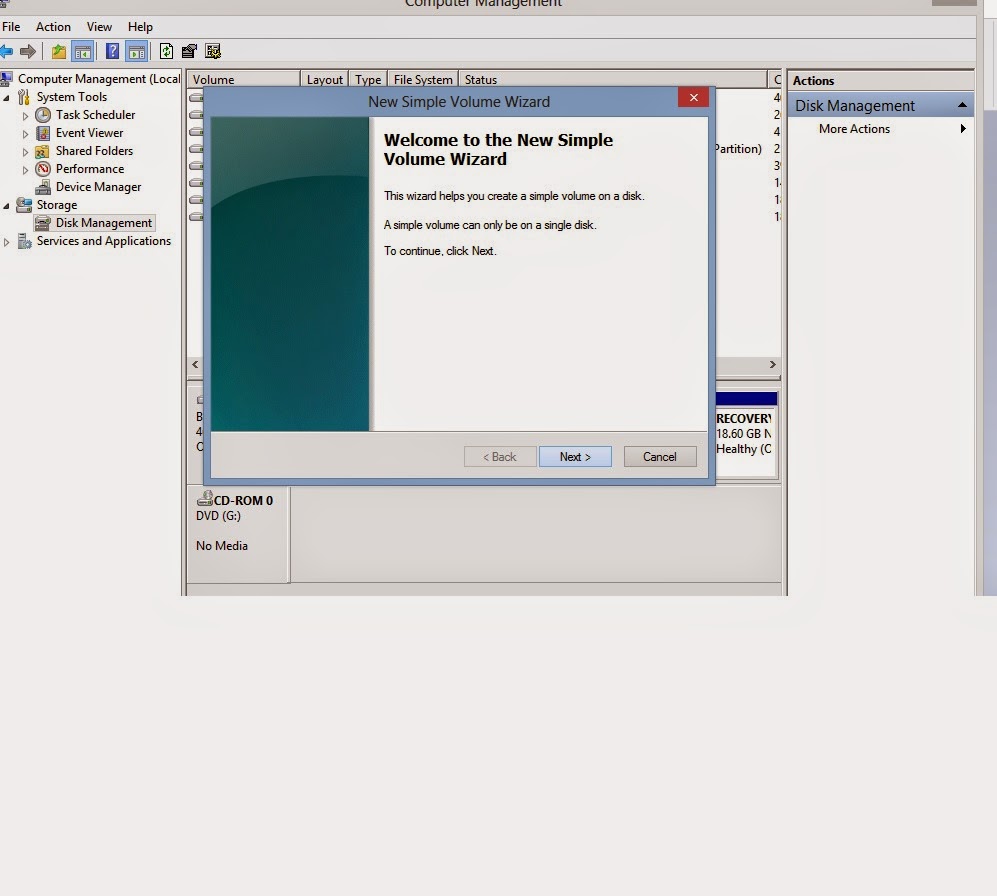
Now go to My computers to locate the newly created partition and start backing up your files.
You can create a separate hard disk partition on your PC for storing your personal files and documents.
Below simple steps will guide your on how you can create a partition on your PC.
Step 1: Go to Disk Management (right click on my computers and click on Manage and click Disk Management).
Step 2: Select the Hard disk you want to create the extra partition from and click on Shrink Volume.
Step 3: Select the maximum size you want to allocate to the extra partition and click on Shrink.
Step 4: Right click on the unallocated hard disk and click on New Simple Volume and follow the steps by clicking next.
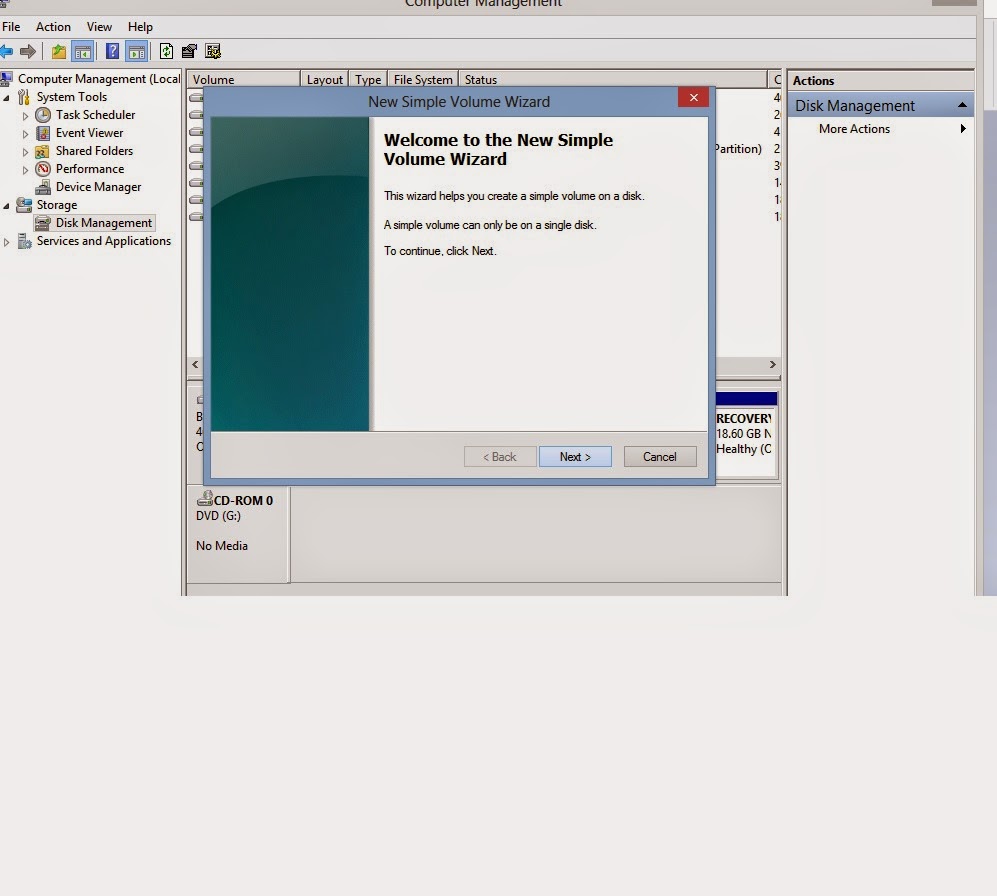
Step 5: Enter the name you choose to give the new partition, you can as well leave as default and complete the process.Once completed click on finish
Now go to My computers to locate the newly created partition and start backing up your files.






No comments:
Post a Comment